First of all- ta-da!
Here is her post. (If you want to pics to go along with it- click on the link above)
I LOVE receiving comments! It makes my day to open my gmail account and see an e-mail notification of a new comment. I also love to reply to your comments from my e-mail account. But sometimes when I hit reply instead of seeing your e-mail address I see noreply-comment{at}blogger{dot}com and I can't reply. When I reply to other people I can see their e-mail address and the response automatically goes to their e-mail. This is extremely helpful when people ask me questions in a comment. It is so much easier to reply this way than to have to go to their blog and leave a comment or search for their e-mail address.
If you would like people to be able to email you back after you leave a comment, here's how you change those settings.
1. Click on the Customize link in the upper right hand corner of your screen.
2. Click on the Dashboard link in the upper right hand corner of your screen.
3. Click on Edit Profile, which is on the left hand side of the screen next to your picture.
4. This will take you to the Edit User Profile screen.
5. Look in the Privacy section.
6. Check the box that says, "Show my email address".
7. In the Identity section, enter in an email address.
8. Scroll down to the bottom of the screen and click on Save Profile.
When you add your e-mail address in the above spot, it does not change the e-mail address that you use to log-in. I'm assuming that most of you have a personal e-mail address and generic blog e-mail address. I entered my generic blog e-mail address in that spot. My personal e-mail address is still where I recieve notifications of new comments and it is what I use to log in to blogger.
Pretty easy!
THANK YOU!
I LOVE receiving comments! It makes my day to open my gmail account and see an e-mail notification of a new comment. I also love to reply to your comments from my e-mail account. But sometimes when I hit reply instead of seeing your e-mail address I see noreply-comment{at}blogger{dot}com and I can't reply. When I reply to other people I can see their e-mail address and the response automatically goes to their e-mail. This is extremely helpful when people ask me questions in a comment. It is so much easier to reply this way than to have to go to their blog and leave a comment or search for their e-mail address.
If you would like people to be able to email you back after you leave a comment, here's how you change those settings.
1. Click on the Customize link in the upper right hand corner of your screen.
2. Click on the Dashboard link in the upper right hand corner of your screen.
3. Click on Edit Profile, which is on the left hand side of the screen next to your picture.
4. This will take you to the Edit User Profile screen.
5. Look in the Privacy section.
6. Check the box that says, "Show my email address".
7. In the Identity section, enter in an email address.
8. Scroll down to the bottom of the screen and click on Save Profile.
When you add your e-mail address in the above spot, it does not change the e-mail address that you use to log-in. I'm assuming that most of you have a personal e-mail address and generic blog e-mail address. I entered my generic blog e-mail address in that spot. My personal e-mail address is still where I recieve notifications of new comments and it is what I use to log in to blogger.
Pretty easy!
THANK YOU!
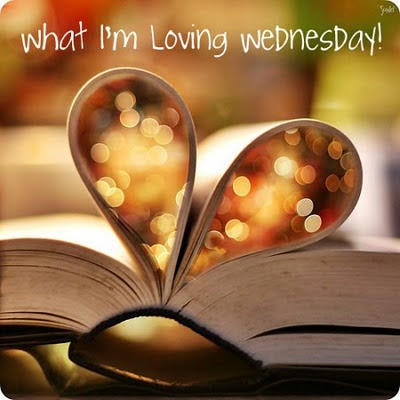
What I'm Loving Today!
Lately I've been laughing really hard at some You Tube Videos.
Here is one of my favorites right now. Enjoy! (Ps- I tried to upload more than just this one but my blogger was being weird... if you are still interested - check out the Marines singing Britney Spears Hold It Against Me, Carrie Underwood singing How Great Thou Art, and Jimmy Fallon show doing "Friday".)

7 comments:
I hopped over to your blog from your What I'm loving link up :)
I've seen that you tube video. Those kids are too cute!
You're welcome to stop by my blog and see what I'm loving too!
THANK YOU for telling people how to correctly link their email address. That totally annoys me.
I LOVE the video. I have twin sisters and one of them is now pregnant with twins. Hilarious!
Thanks for sharing this! I will steal it to post too, so annoying. Love tha video!!
LOVE THE VIDEO!!! Such an adorable blog, so glad I found it :) Have a wonderful day!
Thanks for playing along!
That twins video is SO cute!
I did a whole post on enabling email!! It makes me so sad when I can't reply to comments :(
I think I fixed the email using these directions...let me know if it works!
Post a Comment